Recomendaciones de seguridad
CONTRASEÑAS
Acceso al Home Banking
Para ingresar al Home Banking se necesita:
- Usuario
- DNI/LC/LE
- Contraseña
Adicionalmente, para realizar operaciones vas a necesitar un certificado digital para clientes.
Teclado Virtual
Es una funcionalidad que muestra un teclado en la pantalla, que podés utilizar como alternativa al teclado físico. De esta forma se evita que programas malintencionados capturen tus datos o tus contraseñas.
Ingreso de datos
Al ingresar datos sensibles, asegurate de que nadie pueda observar lo que estás escribiendo.
Clave Segura
A la hora de seleccionar una clave, tené en cuenta lo siguiente:
- La longitud mínima permitida es de 8 caracteres.
- La clave de acceso que elijas no debe contener más de 3 caracteres iguales consecutivos, ni más de 3 números correlativos ascendentes o descendentes.
- Seleccioná una contraseña difícil de adivinar pero fácil de recordar. Evitá elegir contraseñas que se puedan asociar a tus datos personales.
- Es recomendable que contenga al menos un caracter especial.
- Diferenciá tu contraseña. No uses la misma clave para diferentes servicios de Internet.
- No utilices claves y usuarios elegidos durante el último año.
- No guardes las contraseñas en la PC ni en correos electrónicos. Memorizalas y mantenelas en secreto. No las anotes.
- Para mayor seguridad, se te solicitará realizar un cambio periódico de la contraseña.
- No compartas tus contraseñas con nadie.
Bloqueo de Usuario
Tené en cuenta que, como medida de seguridad, al detectar reiterados intentos de ingreso con claves incorrectas procederemos a bloquear tu usuario.
CERTIFICADOS DIGITALES
Certificados para Clientes
Tené en cuenta que, para brindarte mayor seguridad al momento de realizar transacciones, adicionalmente a las credenciales de acceso VALO (Banco de Valores S.A.) requiere que cuentes con un certificado digital de acceso personal.
Estos certificados son muy importantes para la protección en Internet de las personas, ya que se utilizan para identificar unívocamente a un usuario, autenticando y estableciendo con exactitud su identidad. De esta forma se puede confirmar que un usuario es quien dice ser combinando dos componentes diferentes.
Este segundo factor de autenticación («algo que se tiene») complementa las credenciales de acceso («algo que se sabe»), brindando una medida de seguridad adicional.
Los certificados para los clientes cuentan con las medidas de seguridad más robustas, y son emitidos por una autoridad internacional verificadora, líder mundial en la industria.
Por cualquier consulta al momento de generar o descargar tu certificado, comunicate con nosotros al 0800-999-0334.
Certificado de VALO (Banco de Valores S.A.)
Nuestro Home Banking utiliza un certificado digital «Norton Secured by Symantec», el cual cuenta con las medidas de seguridad más robustas.
Emitido por la autoridad internacional verificadora Verisign, se utiliza para validar la autenticidad del sitio web, confirmando que el sistema es exactamente lo que afirma ser y asegurando que los datos transmitidos son cifrados.
Desde el momento en que accedés al Home Banking de VALO (Banco de Valores S.A.) te encontrás en una sesión segura. Extended Validation es el estándar de verificación más alto de la industria y proporciona la seguridad más visible para los usuarios: la barra de direcciones se vuelve verde en el navegador.
Adicionalmente, podés verificar que la barra muestra una dirección que comienza con «https://» y exhibe un candado cerrado en la parte inferior de la pantalla o a continuación de la barra de direcciones (esto varía según la versión del navegador que estés utilizando).
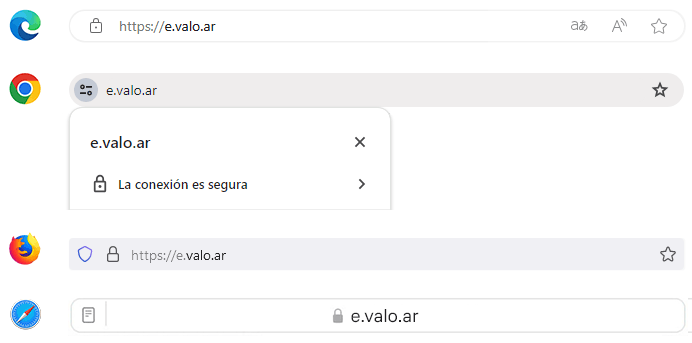
RECOMENDACIONES
Cierre de Sesión
Es muy importante que siempre cierres la sesión de forma segura cuando hayas terminado de operar. Uno de los hábitos que pueden perjudicarte es cerrar simplemente la ventana, sin hacer la desconexión en el sistema.
Tené en cuenta que si transcurre un período de tiempo prolongado en el que tu PC permanece inactiva durante la sesión se producirá una desconexión automática del sistema.
Seguridad en la Estación de Trabajo
Asegurate de mantener actualizados tu sistema operativo y los programas que se encuentran instalados. Utilizá siempre un antivirus y un firewall en tu computadora.
No instales programas ilegales o de procedencia dudosa.
Recordá que las computadoras públicas o de uso compartido pueden ser de gran utilidad, pero no se recomiendan para la operación en sitios de alta criticidad.
No desatiendas tu pantalla. Evitá dejar la computadora sola con la sesión abierta.
Al ingresar datos sensibles, asegurate de que nadie pueda observar lo que estás escribiendo.
Recordar Contraseñas
Asegurate de que tu navegador no tenga habilitada la opción de “Recordar mis contraseñas”, porque si el acceso a tu dispositivo fuera vulnerado (por ejemplo, en ocasión de robo) podrían acceder a tus servicios en línea (correo, redes sociales, etc.) con las contraseñas ya almacenadas.
Comunicaciones
Mantenete cuidadoso con el manejo de los e-mails. Desconfiá cuando las comunicaciones te avisan acerca de premios o promociones, y prestá especial atención cuando te informan sobre un problema en tu cuenta. Tené presente que los estafadores en línea, al igual que los del mundo real, no dejan de usar el ingenio y la sofisticación para engañarte en el mundo virtual.
No completes formularios ni respondas e-mails con tus datos personales o tus claves. VALO (Banco de Valores S.A.) nunca te va a solicitar esa información por ningún medio.
Analizá con un antivirus todos los archivos adjuntos recibidos por correo electrónico.
Nunca sigas un link para ingresar al Home Banking. Siempre cargá manualmente la dirección https://e.valo.ar en la barra de direcciones del navegador.
